Adding a Shared Device
You can also bind to a Weline Pro edge device shared by another user via the Add Device button on the home page. Use either an invitation QR code or an invitation code.
Steps:
- On the device page, click Add Device > No, someone shared this device with me.

- Choose one of the following methods to add the shared device:
① Scan the invitation QR code with your mobile device camera.
② Select an invitation QR code image stored in your photo album.
③ Enter the invitation code manually.
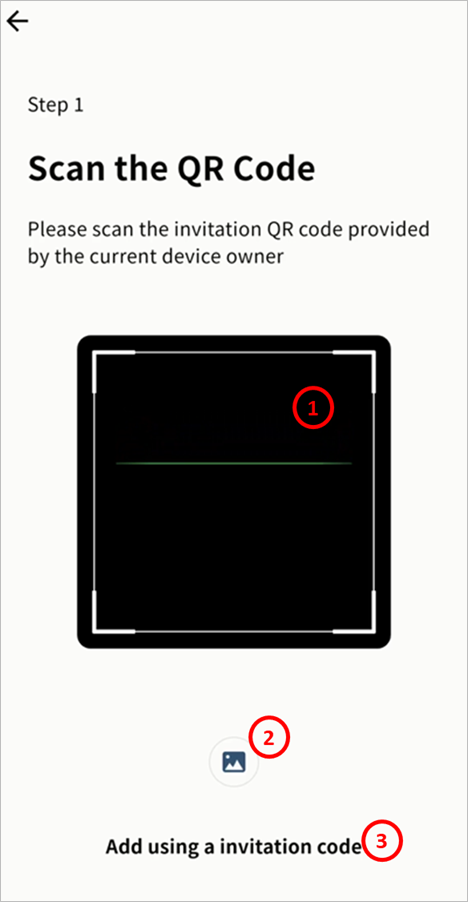
- After scanning or entering the code, a Device Found prompt will appear. Click Bind.

- If the device requires owner confirmation, you will see an application success message. Binding will complete only after the owner approves.
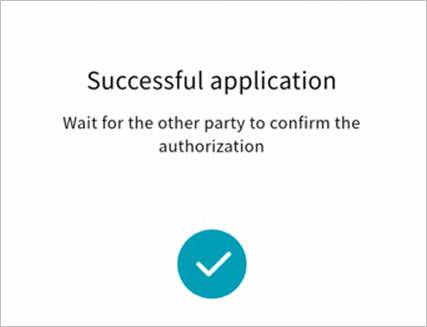
- Once binding is complete, set a name for the device.
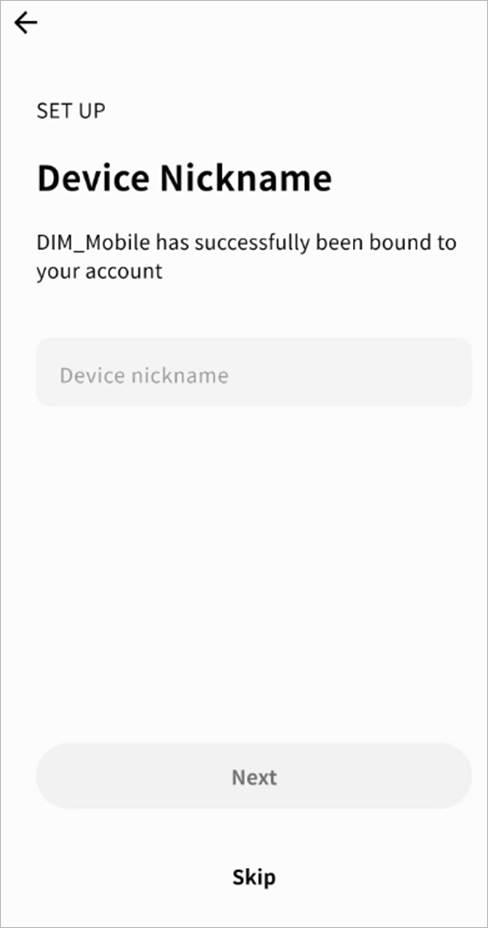
- The device will appear on your device page. Click Connect to access it.